Your computer is getting slower? Worried that you might have a virus on your system?
 Well do not worry too much! As you can read in the article: slow computer, it is quite normal that a PC is getting slow overtime. This is because a computer needs maintenance and most PC user do not maintain their computer. A clean up job on the computer will often improve the performance (you can find more information on how to clean up a PC in the following article: clean up computer). But you can speed up your pc even more! How and why?
Well do not worry too much! As you can read in the article: slow computer, it is quite normal that a PC is getting slow overtime. This is because a computer needs maintenance and most PC user do not maintain their computer. A clean up job on the computer will often improve the performance (you can find more information on how to clean up a PC in the following article: clean up computer). But you can speed up your pc even more! How and why?
We are going to explain you how to speed up your computer, but before we can give you any explanation you will have to select which operating system your computer is using. Because each OS has other ways to tune up the PC performance.
Select your operating system:
| Windows | Mac |
 |
 |
| I have Windows PC | I have a Mac |
How to speed up Windows
There are a lot of ways to speed up Windows 7. Why? The main reason is that Microsoft offers Windows as all in one solution. Windows 7 has to work fine for a standard user as for a pc professional. You can understand that a professional (for example a software developer) uses a computer in a totally different way that a normal user, like a student for example. A professional will need therefore other services and functionalities from Windows than a normal user. In order to satisfy the needs for both professional and normal users, Windows activates by default all services. As each service uses system resources. By deactivating Windows services you not use you will gain in free system resources and will speed up your computer.
This sounds great, but it is not so easy. How do you know which Windows services you can deactivate and which ones not? It is difficult to provide a list of services, as each user uses his computer in a different way. To be able to determine which services can be deactivated you can use a tool, also called tune up software. This kind of software normally does two tasks: clean up your computer, fix errors and analyze the activity services you use. This way the software can provide you a list of services that can be deactivated without any problems.

We recommend PcKeeper, it is an excellent tune up program. It is very easy to install and easy in use, no computer experience is required. PcKeeper has been awarded several times by its outstanding performance.
Speed up your computer now with PcKeeper
Download and install PcKeeper.
How to speed up my Mac
Also Mac users have the need to speed up their system. Apple pc’s also get slow over time, you can find more information in the article: Why is my Mac running slow.
Mac owners have another good motivation to keep the PC performance up. A Mac computer is a lot more expensive then Windows system and while a Mac runs fast and without problems there is no need to buy a new one.
For Mac we recommend the all in one software solution called MacKeeper. The goal of MacKeeper is to fix errors, maintain the computer, protect against malware and to optimize its performance. Using this software will not only keep your Mac performant, but also will enlarge its life, because as long your system is running fine, there is no need to buy a new one!

You can find more information about MacKeeper on the page: MacKeeper review, or download and install it right away.



 There are a lot of
There are a lot of 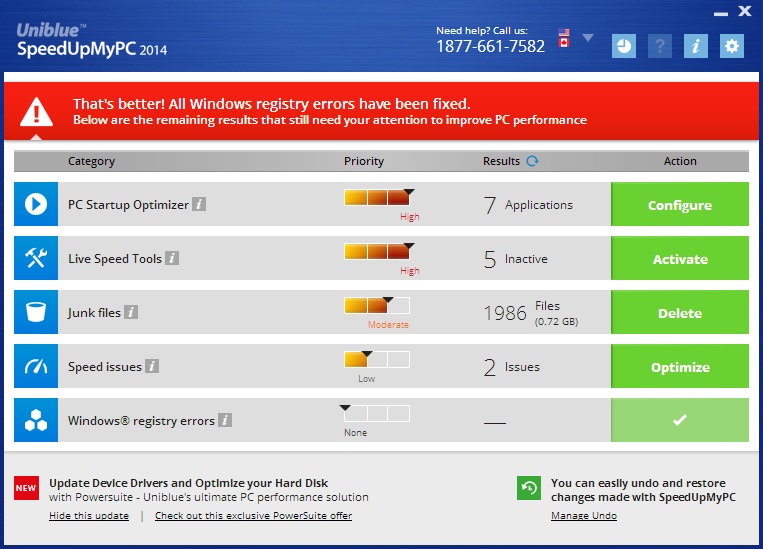
 Everybody who owns a PC will ask himself sooner or later: how can I make my computer faster?
Everybody who owns a PC will ask himself sooner or later: how can I make my computer faster?