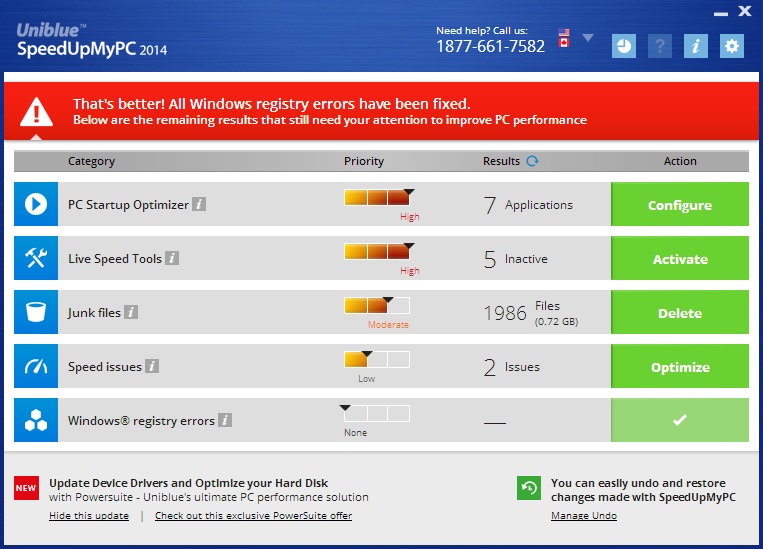Why is my computer so slow? We got this question often in our comments section, so we are dedicating a reference article on this subject. When I asked myself this question Why is my computer so slow? for the first time, I did not have much understanding of computers at that point. It were the days that virus issues became a big deal. My computer was infected, pleas do’nt laugh, with the Pikachu virus, sometimes referred to as Pokey Virus. It was a really silly virus geared at children due to its incorporation of Pikachu from the Pokémon series. I got it in the form of an e-mail titled “Pikachu Pokemon [sic]” with the subject “Pikachu is your friend.” There was an attachment included and of course I opened it ) : As a consequence my computer was infected and became slow.
Why is my computer so slow? We got this question often in our comments section, so we are dedicating a reference article on this subject. When I asked myself this question Why is my computer so slow? for the first time, I did not have much understanding of computers at that point. It were the days that virus issues became a big deal. My computer was infected, pleas do’nt laugh, with the Pikachu virus, sometimes referred to as Pokey Virus. It was a really silly virus geared at children due to its incorporation of Pikachu from the Pokémon series. I got it in the form of an e-mail titled “Pikachu Pokemon [sic]” with the subject “Pikachu is your friend.” There was an attachment included and of course I opened it ) : As a consequence my computer was infected and became slow.
Here we have a first answer on the question – Why is my computer so slow?: malware infections!
The Pikachu was quite an innocent virus compared to what we are confronted with theses days on the internet. The increase of particularly spyware is quite troublesome. Spyware is developped in order to avoid detection and has many tricks in its sleaves to fool antivirus products. In fact, well developped spyware has many components as well and should be called modular malware. Potentially, it could do many different stuff on your computer, without you noticing it, like installing a keylogger or a rootkit and turning it into a so called zombie computer. A zombie computer is completely under the control of a hacker and organized in networks in order to attack on a certain time a certain target, for example a bank. Anyhow, many people are working on a slow computer because as soon as it connects to the internet it is communicating with the server of the hacker. For example, spyware could share all privacy sensitive data with the server of the hacker in search for credit card details and other details that would enable a cybercriminal to steal some real cash. If there is nothing to find, the cyber criminal might decide to install a ransomware program to lock your computer and force you to pay a X sum of money in order to get your computer unlocked.
 Is your internet slow and does your computer slow down in perfomance as soon it connects to the internet? To be honest, almost all users underestimate the risks and overestimate their own situation. Did you know that most antivirus products are completely inadequate to protect you from all possible malware attacks on the internet? It is strongly recommended to use a second-opinion malware scanner in order to double check if your slow computer has no spyware or rootkits active on your system.
Is your internet slow and does your computer slow down in perfomance as soon it connects to the internet? To be honest, almost all users underestimate the risks and overestimate their own situation. Did you know that most antivirus products are completely inadequate to protect you from all possible malware attacks on the internet? It is strongly recommended to use a second-opinion malware scanner in order to double check if your slow computer has no spyware or rootkits active on your system.
Double check your system with the SpyHunter or the Hitman Pro. These programs are real specialists and have a proven track record as excellent spyware removal tools and rootkit scanners. Forget not to invest in the best internet security for protecting yourself online. We are these days completely dependent on the internet and your computers. Cybercriminals know this and operate international to earn money on us as possible malware victims. Are you using a mac? Then I would recommend you read my article on mac antivirus software.
2. Why is my computer so slow?: you did not take care of it!
Besides possible malware infections,there could be less problematic issues at the root of your problem with your computer. The question why is my computer so slow? is raised because of frustration about not knowing what is causing this system slow down. The computer is a complex mixture of apps, software and hardware with some set limitations on performance and bandwith. All the diferent hardware and software components need to communicate effictely with eachother. The problem is that software vendors are regularly forcing us to update software components that might effect the communication with for example hardware components. Here we have the so called software driver issues. Outdated drivers might be responsible for why your computer is so slow. This in combination with bloathed hard disks and stuffed internet browers and too many active programs claiming all your system resources could easily slow down your computer.
 It is not easy to know what exaclty is causing the problem. Therefore have many software companies worked on the development of complete utility software programs for analysing slow computers. The reason I bring this up is that on the internet there are many different programs available that deal only with 1 possible cause for a slow system. For example, the Windows registry could be riddled with obsolete and corrupt registry keys after a malware indicent. To repair and clean the Windows registry would have a great impact on system performance and stability. Nevertheless, we only have dealed with one compontent of your computer, a damaged registry. What about the fragmented hard disk that is causing slow downs? Are you going to buy a registry cleaner and a driver cleaner seperately? What about your updated drivers? Are you going to wait with this problem and buy a driver scanner when the problem is more prevelant? No, of course not, we shoud invest in a complete all-in-one program for cleaning, optimizing and repairing all components of your computer. I did a lot of research on finding all-in-one computer care programs developped by Microsoft Certified Vendors. Here is my list of the best programs availble. I would recommend you download one of these to check your computer on issues and errors that are slowing down your system.
It is not easy to know what exaclty is causing the problem. Therefore have many software companies worked on the development of complete utility software programs for analysing slow computers. The reason I bring this up is that on the internet there are many different programs available that deal only with 1 possible cause for a slow system. For example, the Windows registry could be riddled with obsolete and corrupt registry keys after a malware indicent. To repair and clean the Windows registry would have a great impact on system performance and stability. Nevertheless, we only have dealed with one compontent of your computer, a damaged registry. What about the fragmented hard disk that is causing slow downs? Are you going to buy a registry cleaner and a driver cleaner seperately? What about your updated drivers? Are you going to wait with this problem and buy a driver scanner when the problem is more prevelant? No, of course not, we shoud invest in a complete all-in-one program for cleaning, optimizing and repairing all components of your computer. I did a lot of research on finding all-in-one computer care programs developped by Microsoft Certified Vendors. Here is my list of the best programs availble. I would recommend you download one of these to check your computer on issues and errors that are slowing down your system.


 There are a lot of
There are a lot of