There were days that spyware removal had no interest of the major antivirus software vendors. Many antivirus and security vendors did not prioritizes spyware removal and detection capabilities in their own security software packages. The development of excellent spyware removal software was pushed by new innovative companies who understood that the rise of spyware was connected to a new shift and purpose of cyber criminals. Spyware is specifically designed for silently monitoring all computer activities and stealing data of it’s user. It is literary a spy who has control an insight on everything you do on the computer. It is difficult to detect and to remove and implies we understand the threat differently then a few years ago.
Spyware removal is nowadays modular PC malware removal!
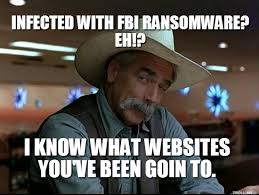 Over the years cyber criminals (and intelligence agencies) have perfected this type of malware and combine it with other malware programs. Spyware is a specific type of malware which nowadays is often bundled together with other malicious programs. In more technical terms: we are talking these days about complex modular malicous programs. A modulair malicious program could combine a spyware program with a Banking Trojan program with an excellent keylogger in order to effectively strike at your online bank account when the time is ripe. Without the knowledge of the computer user a modular computer malware variation of ZEUS could plunder all online the bank accounts of its victim by transferring the money to an offshore bank account. The spyware component is very important. The companies who invested at an early stage allot of money and effort in detecting and combating spyware, are nowadays performing best in detecting these kind of online threats. A great spyware removal tool is nowadays equal an excellent modular malware removal tool.
Over the years cyber criminals (and intelligence agencies) have perfected this type of malware and combine it with other malware programs. Spyware is a specific type of malware which nowadays is often bundled together with other malicious programs. In more technical terms: we are talking these days about complex modular malicous programs. A modulair malicious program could combine a spyware program with a Banking Trojan program with an excellent keylogger in order to effectively strike at your online bank account when the time is ripe. Without the knowledge of the computer user a modular computer malware variation of ZEUS could plunder all online the bank accounts of its victim by transferring the money to an offshore bank account. The spyware component is very important. The companies who invested at an early stage allot of money and effort in detecting and combating spyware, are nowadays performing best in detecting these kind of online threats. A great spyware removal tool is nowadays equal an excellent modular malware removal tool.
What are the best spyware removal and modular malware removal programs?
1. ENIGMA SPYHUNTER 4 MALWARE SECURITY & SPYWARE REMOVAL:
 Enigma is specialized in online security analysis, adaptive threat assessment, and detection of PC security threats, and malware custom fixes for our millions of subscribers worldwide. SpyHunter detects and removes malware, enhances Internet privacy, and eliminate security threats; addressing issues such as malware, trojans, rogue anti-spyware, and other malicious security threats affecting millions of PC users on the web. It has a fantastic track record in detecting complex modular malicious programs like the CryptoLocker and the Conficker. For example, SpyHunter detect and safely eliminate all known variants of Conficker, including W32/Conficker.worm, Win32/Conficker.A, Conficker.B, Conficker B++, W32.Downadup, Downadup, Kido and others. The advantage of the Spyhunter in respect to its competitors is an unique service: Spyware Helpdesk. Due to the current polymorphic malware threats affecting PC users online, the Spyware HelpDesk service specializes in providing malware customized fixes specific to their customers. This is an important additional value which saves you time and money if the spyware program is detected but difficult to remove. Spyware programs are notoriously difficult to remove. Other spyware removal programs and anti-malware solutions do not provide this extra service. In case of a difficult malware problem, who will need to call and pay an IT-expert. This is not necessary if you make use of the Spyhunter. Only the PCkeeper provides this kind of service. The PCKeeper is a new player on the security software market and does not have the same track record as the there mentioned spyware removal solutions. For more information: read our extensive SpyHunter Review.
Enigma is specialized in online security analysis, adaptive threat assessment, and detection of PC security threats, and malware custom fixes for our millions of subscribers worldwide. SpyHunter detects and removes malware, enhances Internet privacy, and eliminate security threats; addressing issues such as malware, trojans, rogue anti-spyware, and other malicious security threats affecting millions of PC users on the web. It has a fantastic track record in detecting complex modular malicious programs like the CryptoLocker and the Conficker. For example, SpyHunter detect and safely eliminate all known variants of Conficker, including W32/Conficker.worm, Win32/Conficker.A, Conficker.B, Conficker B++, W32.Downadup, Downadup, Kido and others. The advantage of the Spyhunter in respect to its competitors is an unique service: Spyware Helpdesk. Due to the current polymorphic malware threats affecting PC users online, the Spyware HelpDesk service specializes in providing malware customized fixes specific to their customers. This is an important additional value which saves you time and money if the spyware program is detected but difficult to remove. Spyware programs are notoriously difficult to remove. Other spyware removal programs and anti-malware solutions do not provide this extra service. In case of a difficult malware problem, who will need to call and pay an IT-expert. This is not necessary if you make use of the Spyhunter. Only the PCkeeper provides this kind of service. The PCKeeper is a new player on the security software market and does not have the same track record as the there mentioned spyware removal solutions. For more information: read our extensive SpyHunter Review.
PROOF?
1. Here is a concrete example on how the SpyHunter removes the Scorpion Saver, an adware program:
 Is your computer infected with spyware?
Is your computer infected with spyware?
Test here the best SpyHunter spyware removal software!

2. EMSISOFT ANTI-MALWARE & SPYWARE REMOVAL:
 Emsisoft is an innovative Austrian virtual company, specialized in the development of super quality spyware removal software with excellent malware detection capabilities. Their Emsisoft anti-malware software has many important certifications (Microsoft Certified Partner, OPSWAT Gold Partner) and multiple prestigious awards: AV-Comparatives Advanced+, VirusBulletin VB100, MRG-Effitas #1, COMSS.RU #1, AVLab.PL #1, more. Emsisoft Anti-Malware uses two full scan engines in the battle against Viruses, Trojans/Backdoors, Spyware/Adware, Worms/Bots, Keyloggers and all other types of Malware. Besides from this it contains an awarded unique behavior based malware detection scanner which monitors running programs all the time. As soon as a program does something suspicious, it is stopped and alerted. That provides extra security against new and unknown threats. Emsisoft Anti-Malware is an excellent choice for spyware removal for a cheap price.
Emsisoft is an innovative Austrian virtual company, specialized in the development of super quality spyware removal software with excellent malware detection capabilities. Their Emsisoft anti-malware software has many important certifications (Microsoft Certified Partner, OPSWAT Gold Partner) and multiple prestigious awards: AV-Comparatives Advanced+, VirusBulletin VB100, MRG-Effitas #1, COMSS.RU #1, AVLab.PL #1, more. Emsisoft Anti-Malware uses two full scan engines in the battle against Viruses, Trojans/Backdoors, Spyware/Adware, Worms/Bots, Keyloggers and all other types of Malware. Besides from this it contains an awarded unique behavior based malware detection scanner which monitors running programs all the time. As soon as a program does something suspicious, it is stopped and alerted. That provides extra security against new and unknown threats. Emsisoft Anti-Malware is an excellent choice for spyware removal for a cheap price.
3. SURFRIGHT HITMAN PRO 3.7:
![]() Surfright is a Dutch innovator of online security, focused on developing new applicable technologies to fight malware, spyware, spam, phishing and other forms of cybercrime. SurfRight’s HitmanPro is recognized as providing one of most advanced malware detection and removla solutions in the market – having been chosen by Botfrei, the German Anti-Botnet-Advisory Centre supported by the Federal Office for Information Security (BSI), by cyscon GmbH and endorsed by Vodafone GmbH as the solution of choice to harden computers against malware attacks and last year by the FBI during “Operation Ghost Click” as an ideal solution to rescue millions of PCs from the DNSChanger Trojan. The Hitman Pro has great credentials and has received an important award of AV-TEST. AV-TEST is an independent supplier of services in the fields of IT Security and Antivirus Research, focusing on the detection and analysis of the latest malicious software and its use in comprehensive comparative testing of security products. Maik Morgenstern, Chief Technology Officer (CTO) of AV-TEST said “The static (Zoo) detection rate of HitmanPro is far above the industry average. The static detection of prevalent malware was also flawless. Both the detection and the remediation of active components is equal to the industry average. The remediation of further components is better than the industry average. Summarized, the product showed results that were superior to the industry average for the tested criteria.” What can we say more! HitmanPro is an excellent spyware removal and detection tool you can buy for a cheap price: Buy HitmanPro !
Surfright is a Dutch innovator of online security, focused on developing new applicable technologies to fight malware, spyware, spam, phishing and other forms of cybercrime. SurfRight’s HitmanPro is recognized as providing one of most advanced malware detection and removla solutions in the market – having been chosen by Botfrei, the German Anti-Botnet-Advisory Centre supported by the Federal Office for Information Security (BSI), by cyscon GmbH and endorsed by Vodafone GmbH as the solution of choice to harden computers against malware attacks and last year by the FBI during “Operation Ghost Click” as an ideal solution to rescue millions of PCs from the DNSChanger Trojan. The Hitman Pro has great credentials and has received an important award of AV-TEST. AV-TEST is an independent supplier of services in the fields of IT Security and Antivirus Research, focusing on the detection and analysis of the latest malicious software and its use in comprehensive comparative testing of security products. Maik Morgenstern, Chief Technology Officer (CTO) of AV-TEST said “The static (Zoo) detection rate of HitmanPro is far above the industry average. The static detection of prevalent malware was also flawless. Both the detection and the remediation of active components is equal to the industry average. The remediation of further components is better than the industry average. Summarized, the product showed results that were superior to the industry average for the tested criteria.” What can we say more! HitmanPro is an excellent spyware removal and detection tool you can buy for a cheap price: Buy HitmanPro !
4. MALWAREBYTES ANTI MALWARE & SPYWARE REMOVAL:
 MalwareBytes is also an innovative virtual company with bases in Estonia and the US. Their anti-malware software is known under the abrevation MBAM. MBAM claims to find malware that many other anti-virus and anti-spyware programs miss, including rogue security software, adware, and spyware. MBAM scans in batch mode, rather than scanning all files opened, reducing interference if another on-demand anti-malware software is also running on the computer. It is mainly used as a second opinion malware scanner with excellent spyware removal, detection and repair technology. Independent testing laboratory AV-TEST gave Malwarebytes Anti-Malware the only perfect score for removing malware and repairing its damage. CNET editors said Malwarebytes Anti-Malware is “Outstanding” and gave it 4.5 out of 5 stars. It is the most popular tool in the “anti-spyware” category on the CNET website—over 100,000 people download it there every week. MalwareBytes is also OPSWAT cerfitied. The MBAM premium edition is excellent software for a cheap price: MalwareBytes Anti-Malware Premium.
MalwareBytes is also an innovative virtual company with bases in Estonia and the US. Their anti-malware software is known under the abrevation MBAM. MBAM claims to find malware that many other anti-virus and anti-spyware programs miss, including rogue security software, adware, and spyware. MBAM scans in batch mode, rather than scanning all files opened, reducing interference if another on-demand anti-malware software is also running on the computer. It is mainly used as a second opinion malware scanner with excellent spyware removal, detection and repair technology. Independent testing laboratory AV-TEST gave Malwarebytes Anti-Malware the only perfect score for removing malware and repairing its damage. CNET editors said Malwarebytes Anti-Malware is “Outstanding” and gave it 4.5 out of 5 stars. It is the most popular tool in the “anti-spyware” category on the CNET website—over 100,000 people download it there every week. MalwareBytes is also OPSWAT cerfitied. The MBAM premium edition is excellent software for a cheap price: MalwareBytes Anti-Malware Premium.
Relevant related article:
Sources:
- Kaspersky Blog – Banking Trojans
- MalwareBytes Press Center
- Surfright Press Center
- Enigma Software Press Center
- Emsisoft Anti-Malware Reviews
 It is difficult to compare the Machanic with the MacKeeper or the new
It is difficult to compare the Machanic with the MacKeeper or the new The above overview indicates that the CleanMyMac 2 is a more complete mac cleaner. According to me it is the
The above overview indicates that the CleanMyMac 2 is a more complete mac cleaner. According to me it is the  If we check Iobit, we can read the following:
If we check Iobit, we can read the following:  This is something I’m not sure about. Internet is these days a dangerous place, riddled with potential malicious attack on compromised web servers. No computer system including Mac is completely immune to it. So, I was pleased to read that the
This is something I’m not sure about. Internet is these days a dangerous place, riddled with potential malicious attack on compromised web servers. No computer system including Mac is completely immune to it. So, I was pleased to read that the  Ostracized in the beginning currently, now lauded by independent research organizations as AV-Comparatives. The Mackeeper offers better protection then the MacBooster against online threats. For me this is a crucial point. This is something which Iobit easily could tackle by incorporating the Mac antivirus software engine of Bitdefender. Iobit has a cooperation with Bitdefender. A major improvement for the MacBooster would be to incorporate the anti-malware technology of Bitdefender for Mac. Then we have a real competitor for the Mackeeper. Therefore I believe the future is quite bright for this relatively new MacBooster. They are heading in the right direction. I’m wondering why MacPaw with their famous
Ostracized in the beginning currently, now lauded by independent research organizations as AV-Comparatives. The Mackeeper offers better protection then the MacBooster against online threats. For me this is a crucial point. This is something which Iobit easily could tackle by incorporating the Mac antivirus software engine of Bitdefender. Iobit has a cooperation with Bitdefender. A major improvement for the MacBooster would be to incorporate the anti-malware technology of Bitdefender for Mac. Then we have a real competitor for the Mackeeper. Therefore I believe the future is quite bright for this relatively new MacBooster. They are heading in the right direction. I’m wondering why MacPaw with their famous  Before 2013 there was a clear divide between utility software development and security software development. It is considered as two different technology fields. The PCKeeper is one of the first all-in-one software programs that integrates both technology components in one formidable product. Nevertheless, a more striking component is completely unique: Human Assistance. This allows real certified technical specialists to spot errors, glitches, malware problems and other issues on your PC and fix them remotely.
Before 2013 there was a clear divide between utility software development and security software development. It is considered as two different technology fields. The PCKeeper is one of the first all-in-one software programs that integrates both technology components in one formidable product. Nevertheless, a more striking component is completely unique: Human Assistance. This allows real certified technical specialists to spot errors, glitches, malware problems and other issues on your PC and fix them remotely.
 I. According to Virus Bulletin, the most reputable security measurement organization,
I. According to Virus Bulletin, the most reputable security measurement organization,  II. The
II. The  III. The
III. The  IV. The
IV. The  The
The 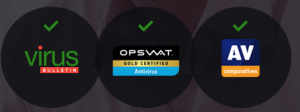

 Apple has gained a nice piece of the PC market. The launch of the beautifully crafted computers like the Mac Air or Mac Book Pro, have attracted a lot of (often upper end) customers. Mac market share in wealthy western countries is around 20 percent. When you consider that Macs are expensive, and so their owners tend to be wealthier than the average PC users, they are an attractive target. Criminal organisations specialized in internet crime do understand there is a lot of money to steal and gain from the Mac users segment. Particularly now Windows 8 is a much more secure and harder to infect Operating System, more and more criminal hackers will target mac. There are already many active trojans, rootkits, spyware and drive-by-downloads targeting Mac users.
Apple has gained a nice piece of the PC market. The launch of the beautifully crafted computers like the Mac Air or Mac Book Pro, have attracted a lot of (often upper end) customers. Mac market share in wealthy western countries is around 20 percent. When you consider that Macs are expensive, and so their owners tend to be wealthier than the average PC users, they are an attractive target. Criminal organisations specialized in internet crime do understand there is a lot of money to steal and gain from the Mac users segment. Particularly now Windows 8 is a much more secure and harder to infect Operating System, more and more criminal hackers will target mac. There are already many active trojans, rootkits, spyware and drive-by-downloads targeting Mac users. As you probably have noticed, I did not include a virus. Strictly speaking, a virus is a special type of malware. A virus is in general not a a problem for Mac computers. There are no known viruses available that can knock out a Mac operating system. This fact has created the false believe that a Mac does not need Mac antivirus software. If you look strictly at the definition you might agree. Nevertheless, an antivirus program nowadays is much more than virus protection. It should provide a complete internet security solution. Thus, the best mac antivirus software is a program that provides a complete internet security solution for your mac. The best Mac antivirus program which provides a complete internet security solution and other important useful features, is the
As you probably have noticed, I did not include a virus. Strictly speaking, a virus is a special type of malware. A virus is in general not a a problem for Mac computers. There are no known viruses available that can knock out a Mac operating system. This fact has created the false believe that a Mac does not need Mac antivirus software. If you look strictly at the definition you might agree. Nevertheless, an antivirus program nowadays is much more than virus protection. It should provide a complete internet security solution. Thus, the best mac antivirus software is a program that provides a complete internet security solution for your mac. The best Mac antivirus program which provides a complete internet security solution and other important useful features, is the 
 There are a lot of
There are a lot of 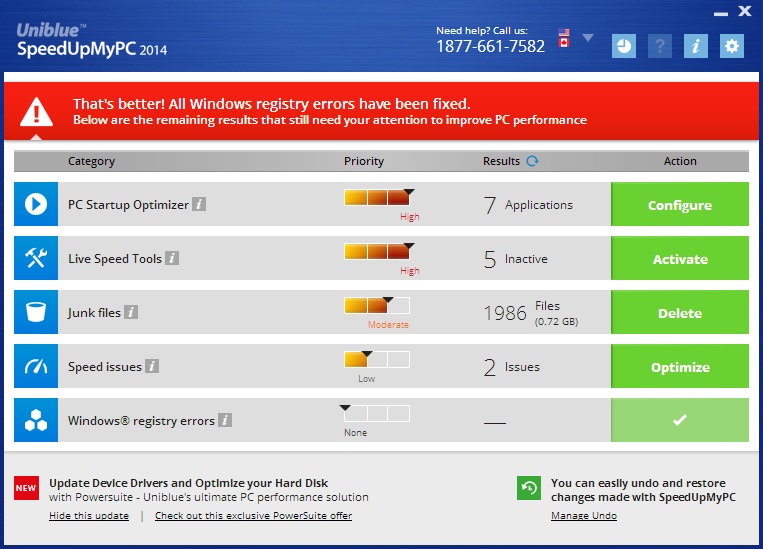
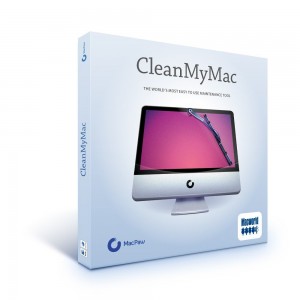 MacPaw is founded by Oleksandr Kosovan, a young ambitious software developer located in Kiev. His ambition was to create a great
MacPaw is founded by Oleksandr Kosovan, a young ambitious software developer located in Kiev. His ambition was to create a great 
 The conclusion we can draw of all the international and local PC review sites, is the following. The
The conclusion we can draw of all the international and local PC review sites, is the following. The 
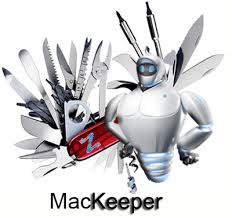 Mackeeper is one of the most popular mac cleaners available. Nevertheless it is more then just a
Mackeeper is one of the most popular mac cleaners available. Nevertheless it is more then just a  There are many more international Mackeeper reviews I could mention here. But I hope you get the point. The Mackeeper is on many sites and in many countries well received. After my research I decided to buy the Mackeeper and untill now I’m very happy with the solution. Don´t forget to activate your internet security module after you have installed it. It is not activated by default. By the way, I think the Geek On Demand service is really a cost saver in case you really encounter problems. In that case you do not have to pay an external mac specialist, no, you just contact your own Mac specialist through the Mackeeper software. Real human assistance in time of crisis, that’s always the best. Test here the
There are many more international Mackeeper reviews I could mention here. But I hope you get the point. The Mackeeper is on many sites and in many countries well received. After my research I decided to buy the Mackeeper and untill now I’m very happy with the solution. Don´t forget to activate your internet security module after you have installed it. It is not activated by default. By the way, I think the Geek On Demand service is really a cost saver in case you really encounter problems. In that case you do not have to pay an external mac specialist, no, you just contact your own Mac specialist through the Mackeeper software. Real human assistance in time of crisis, that’s always the best. Test here the 
 During the MacWorld 2014
During the MacWorld 2014 